An Exercise in Art
In lieu of Treasure Hunt Tuesday (I have another week to turn in my assignment) I decided to mix it up a bit and see what, if anything, happens. That part will depend on you.
Sunday morning brought winter-like weather and the backyard was encased in a thin layer of ice. I was sitting down at the dining room table, fully prepared to devour my loganberry, syrup-covered pancakes when I notices this little guy out the back windows. I had to take his picture, breakfast or not.
It didn’t turn out quite how I had expected, a little on the bland and boring side of things, but I still thought it was useful. So let’s play with it, shall we? First we need to duplicate the original and adjust the brightness/contrast.
There. It’s brighter now and the branches seem to pop a little. That’s what we’re looking for.
This is where the fun starts. Select threshold from the adjustment drop-down menu. Play with the settings slide bar until you get the basic look you want.
Next I used the cloning tool to ‘erase’ the splatter of the pine tree that was in the background.
A little bit of magic goes a long way; I love the magic selection tool. Click on the blinding void, right click to pull up the menu and select similar. That way all the white will be selected.
Select a color using the swatches to the bottom left. Everybody loves a little red.
Now if I ever really dumped a bucket of paint, I’d probably throw a tantrum and cry hysterically in the corner over all the carpet I just ruined. In this case, pour it on! The ants are still marching (flashing dotted line) so the paint won’t touch the pattern. If the bucket doesn’t get the job done, you can keep the ants and select a massive paint brush to hit all those minuscule details the magic wand might have missed.
A completely different look now that we’ve gone red. Oh, by the way… if you look at the layer menu on the right, you’ll see that it has been compressed. That paint bucket won’t work otherwise. Sorry, forgot that slightly important tid-bit. Notice the ants are still marching?
Let’s have some more fun! Pull down the Enhance menu, adjust color and adjust hue/saturation.
By sliding the hue bar, we can change the color. I passed every shade possible along the way to get to this blue/green/turquoise tint.
Beautiful brown. This time the saturation level was adjusted. What makes this ‘fun’ for a nerd like me is that the possibilities are endless and depend rather on your current mood/frustration level than what the program will allow you to do. You can see that I even visited an orange hue from the project window at the bottom of the screenshot. Please excuse my digital mess.
I ventured back to the blue color, took another swig of my loaded Diet Coke and dangerously opened the filter menu. Below is filtered with the Accented Edges action. Notice how the limbs stand out a bit?
This one is Chalk & Charcoal; completely different spin on our bird. I like it, but not what I was going for.
I added a bit of texture this time, specifically the Craquelure action. It gives it a worn, woven look. More along the lines of what I’m after.
Oooh. There’s a burlap action, I like that. I think we have a winner.
Let’s review. Here is our little bird perched all alone and freezing his tail feathers off.
And here he is as a digital scrapbooking paper page. I can see the journaling window to the right; a swirling, calligraphy font for the title. Or it could quite possibly become one in a series of prints I’ll frame and use to add a bit of life to my otherwise boring bedroom walls. And all it took was a few clicks!
So I have an assignment for you while your digesting all sorts of turkey-stuffing-pie goodness this week. Make me a picture. I don’t care what it is as long as it falls at or below a PG-13 rating. You can use Paint, Corel, Photoshop… just be creative. Technically speaking, I don’t have a clue as to what I’m doing so I don’t want any excuses! Leave your blog address and I’ll know that your playing. You will play with me, right?




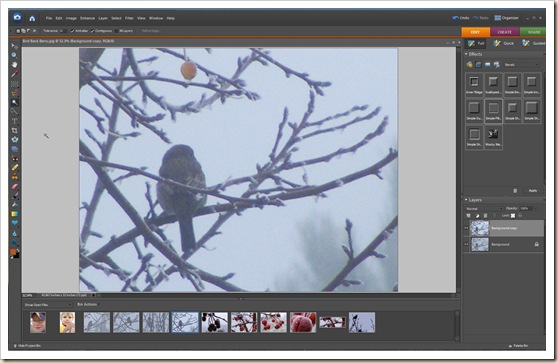









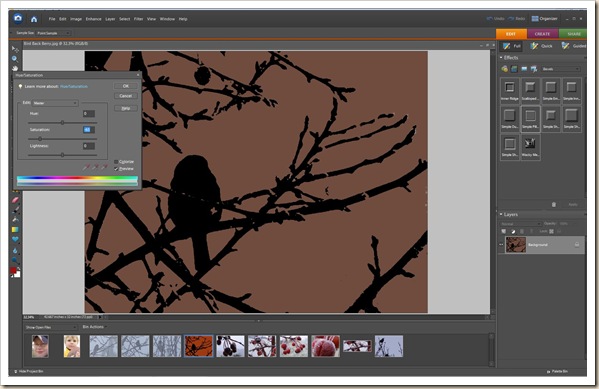


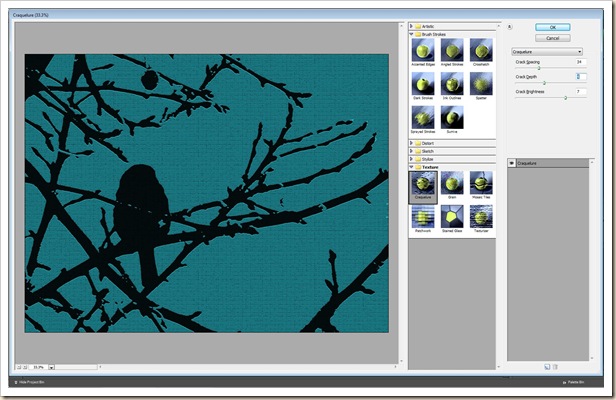







0 comments:
Post a Comment